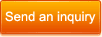Product Description
Z-wave Smart Home Two Beams Active Infrared Sensor (ZW113)
Introduction
This sensor is a Z-Wave enabled device (interoperable, two-way RF mesh networking technology) and is fully compatible with any Z-Wave enabled network.
Technical data
Installation
1. Release cover tab to open the cover.
2. Install ZW113 to the relate position, avoid obstacles such as trees, insure the set-base is stable, and avoid sunshine/lamplight directly shining.
3. Close the cover back to sensor.
4. For "Add" in (adding to): Put the Z-Wave Interface Controller into "Add" mode, and following its instruction to add the ZW113 to your controller. To get in the "Add" mode, the distance between sensor and controller is suggested to be in one meter. Press the learn switch of ZW113 once. The LED on the ZW113 should stop flashing, if not, please try again. For "Remove" from (removing from) a network: Put the Z-Wave Interface Controller into "Remove" mode, and following its instruction to delete the ZW113 to your controller. Press the learn switch of ZW113 once to be excluded. The LED on the ZW113 should start to flash. For "Group": removing the cover of the ZW113 to get into "Awake" mode, then put the Z-Wave Interface Controller into "Group", and following its instruction to associate the ZW113 with other device. Close the cover back after "Group" done, afterward the ZW113 will get into "Sleep" mode for power saving. Support one association group (5 nodes). Note: "Awake" mode: it is to leave the "Sleep" mode by removing the cover of ZW113, to allow the Z-Wave Interface Controller to do "Group.
5. Using gum wall plug & screws to mount ZW113 at 2 meters above surface. To enhance proper operation, place ZW113 on the angle which can detect the room widely. The solid area means the detector's coverage range.
Introduction
This sensor is a Z-Wave enabled device (interoperable, two-way RF mesh networking technology) and is fully compatible with any Z-Wave enabled network.
Technical data
| Detection range | 30~100meter; |
| Detection angle | 180°±90°(horizontal); 20°±10°(vertical) |
| Power supply | 12VDC |
| Range | 30m line of sight |
| Operating temp | -25°--+55°(ºC) |
| Quiescent current | 18(uA) |
| Alarm current | 100(uA) |
| Dimensions | 171(L)*50(W)*77(H)mm |
| Frequency | 868.42MHz/865.2MHz/869.0MHz/908.42MHz/921.42MHz |
Installation
1. Release cover tab to open the cover.
2. Install ZW113 to the relate position, avoid obstacles such as trees, insure the set-base is stable, and avoid sunshine/lamplight directly shining.
3. Close the cover back to sensor.
4. For "Add" in (adding to): Put the Z-Wave Interface Controller into "Add" mode, and following its instruction to add the ZW113 to your controller. To get in the "Add" mode, the distance between sensor and controller is suggested to be in one meter. Press the learn switch of ZW113 once. The LED on the ZW113 should stop flashing, if not, please try again. For "Remove" from (removing from) a network: Put the Z-Wave Interface Controller into "Remove" mode, and following its instruction to delete the ZW113 to your controller. Press the learn switch of ZW113 once to be excluded. The LED on the ZW113 should start to flash. For "Group": removing the cover of the ZW113 to get into "Awake" mode, then put the Z-Wave Interface Controller into "Group", and following its instruction to associate the ZW113 with other device. Close the cover back after "Group" done, afterward the ZW113 will get into "Sleep" mode for power saving. Support one association group (5 nodes). Note: "Awake" mode: it is to leave the "Sleep" mode by removing the cover of ZW113, to allow the Z-Wave Interface Controller to do "Group.
5. Using gum wall plug & screws to mount ZW113 at 2 meters above surface. To enhance proper operation, place ZW113 on the angle which can detect the room widely. The solid area means the detector's coverage range.
Shipping &Packing